Reserve a book
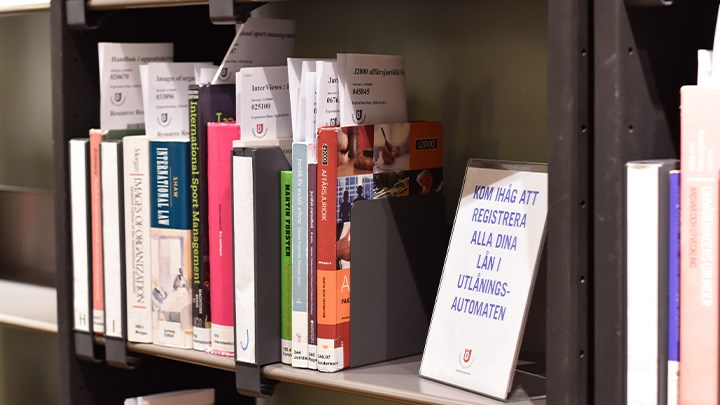
If a book is on loan, you can reserve it.
Enter the University Library homepage and enter the title, author, or ISBN in the Primo search box. Then click on "Search".
You will get a hit list where you can click on the book you are looking for. If the book has the status "On loan" you can choose to reserve it. Click on "Sign in".
Choose to sign in with your ORU account (for students and employees) or Library card number (for the public and employees at RÖL).
When you're logged in, click "Request" and then select which library you want to retrieve the book from. The library selected determines which books you are reserving.
Finish by clicking on "REQUEST". When it's your turn to borrow the book, you will receive an email.
Reserving books: Staff
Employees of Örebro University or Region Örebro County can also reserve books currently available at the library and collect them upon receiving the email notice. This service does not apply to course books. Books can be sent to Region Örebro County staff via internal mail. Unfortunately, we cannot offer this service to students or the general public.
Staff members who reside outside Örebro may request books to be sent to them. Reserve the items normally, and email your request to upon receiving the notice that they are ready to be picked up.

