Ally for students
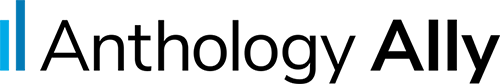
Ally is a tool to support teachers in creating course content that is accessible to all users, regardless of abilities and limitations.
Ally also gives you as a student the opportunity to download the course material in alternative formats. This gives you the opportunity to take part in the course content in the way that suits you best.
In connection with the course material, e.g. an uploaded word file, the Ally icon is displayed. Click this to bring up a list of the alternative formats available for the file.
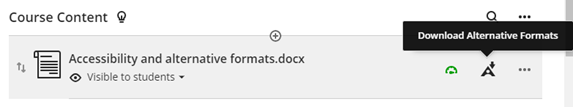
Select the desired format and click the Download button.
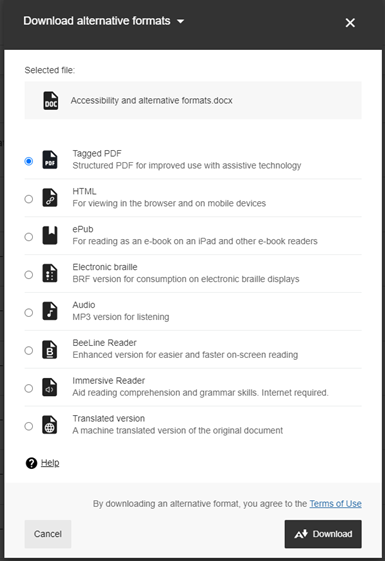
Information about the alternative formats
- Tagged PDF
- Structured PDF for improved use with assistive technology.
- HTML
- Makes it possible to read a mobile-friendly text directly in the browser. The text is responsive, unlike a PDF.
- ePub
- For reading as an e-book on an iPad and other e-book readers.
- Elektronic Braille
- Converts text documents into a Braille Ready Format for electronic braille displays.
- Audio
- Converts text to MP3 files so you can listen to the material.
- BeeLine Reader
- Enhanced version for faster and more focused on-screen reading.
- Immersive Reader
- Contains a variety of tools. Among other things, you can have material read aloud, change the appearance of the text (color, font, size, etc.), highlight different types of grammar and much more.
- Translated version
- A machine translated version of the original document. Download text documents in different languages.
- OCR-PDF
- In the case of scanned documents (where the text thus becomes an image), you can convert the document into an OCR format. For example, you can select and copy text here.
