Reserving borrowed books
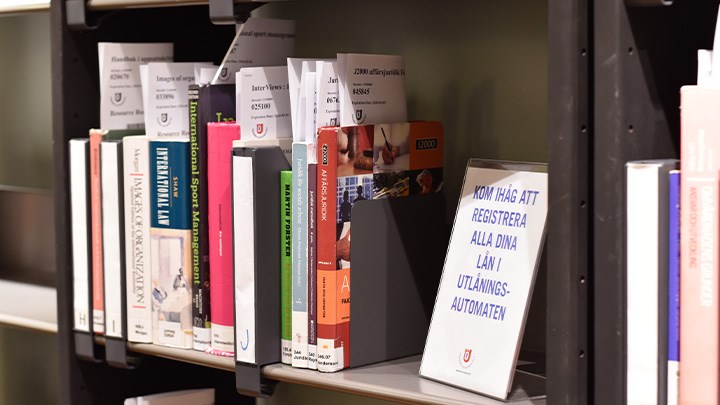
If the book you are looking for is on loan, you can queue for it. When the loan period is over and the book is returned, you will by notified by e-mail that the book can be picked up from the reservation shelf.
To reserve a borrowed book, search for the title in the library's search engine Primo. You can also search by author and ISBN.
Find the book that you are looking for in the search results and click on it. If the book has the status on loan, you can choose to reserve it after you have signed in.
Choose which library you want to retrieve the book from and fill in the rest of the form before clicking REQUEST.
Retrieving reserved books
When you have received an e-mail that your reserved book is available, you will find the book on the selected library's reservation shelf. Books are sorted by title. If there are several reservations with the same title, you need to look at the barcode in your email to ensure that you get the correct copy.

