Marks
The Marks page lists all the courses you have access to and here you get a overview of objects that need to be graded.
By default, all courses and organisations you have access to are displayed when you open the Marks page. To get a better overview, click on the arrows pointing to the left or right, to view of a specific term.

The Marks page shows a summary for each course with, among other things, information about submissions that need to be graded, how many have submitted and how many submissions are missing. In the picture below, we see, that the teacher has nothing to grade in the upper course, but that there are several assignments that must be granted in the course below.
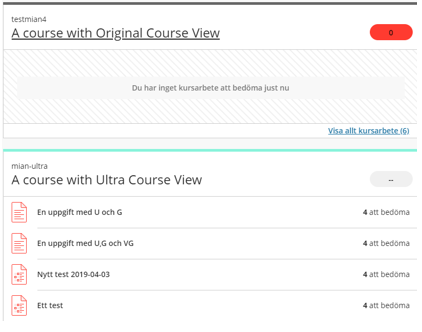
Click on the name of one of the gradable objects. You'll be transferred to the course's Grade Centre and can start grading submissions.
