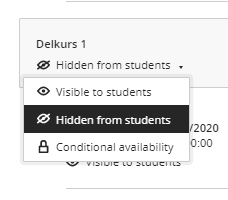Create learning module
On the Course Content page, click the plus sign.
In the list that appears, select the Create option
In the panel on the right, click on the Learning module option
The module is posted on the page. Click the heading of the module module (New module) or the pen icon to edit the name.
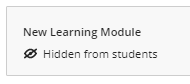
By default, all content posted is hidden from the participants. To edit the accessibility module, click the down arrow at the object's display settings.
Please enter a description