Create document
In Blackboard Ultra you can build your own pages. These are called in the system for documents. In a document you can enter text, insert pictures and links etc.
- In the desired place in the course / click on the plus sign / Select Create
- In the panel that opens on the right, select Document
- Name the document (top left of page)

- On the page that opens, click the Add Content button
- A text editor opens, creating the contents of the document.
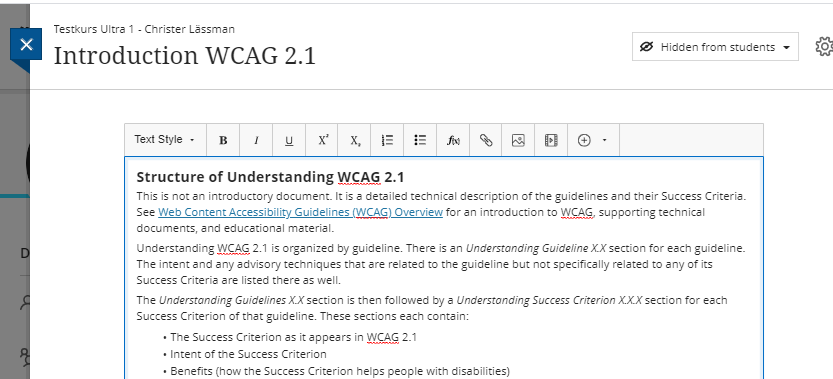
- Finish by clicking Save
Note! Notification announces when the document is published. If you edit / update an existing document, participants will not be notified.
