Display settings and conditional availability
By default, all items published are hidden from course participants. Click on the display settings next to the item name to make it visible or hide it.
Under the conditional availability option, you can specify whether the object should only be available for a limited period or if the participants should have achieved a certain result on a task / test to gain access to the object.
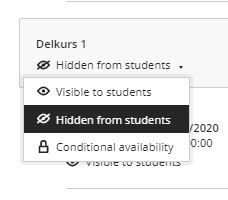
If an accessibility condition is set on an object, this is displayed to teachers in connection with the object.
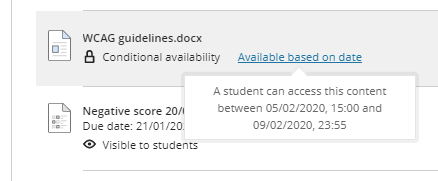
When setting conditional availability, you can also specify whether the item should be visible to participants before they can open it. When the participant tries to open a visible but unavailable object, they receive information about when the object becomes available.
