Instruction FLOWmulti (take home exam)
Note!If you get a grey screen or 'frozen' screen at start time of your exam, shut down your browser (ie Chrome, Safari) and start all over again, and it will work. If the problem remains, please call 019-30 34 95 and we will help you get started. |
To do before your exam
When taking a take home exam with FLOWmultu, you only need a device (computer, tablet) and a stabile internet connection. You do not use any specific software since your exam is written within WISEflow.
Workflow:
- Open a browser on your device. We recommend Chrome and Firefox.
- Go to se.wiseflow.net/oru
- Click on eduGAIN
- Write Örebro University in search box and click on name when it appears in search list.
- Login with your ORU account.
- Accept that we save your personal data.
- You are now on Overview that shows your exams in WISEflow.

Start of exam
- Do as workflow above and click on black arrow at todays exam.
- Click on green button Starta flow (Start the flow).
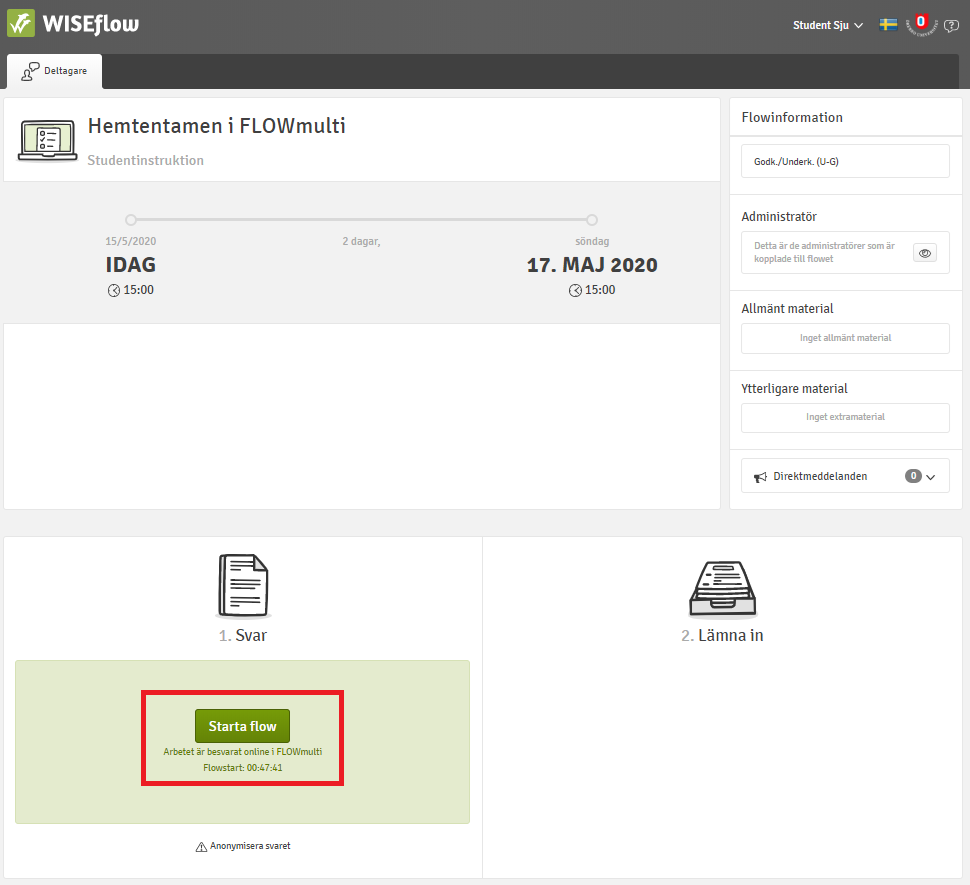
- You will no come to a countdown box.
- At start time, your exam will open.
During exam
- Your exam has sections (parts). One section can contain one or multiple questions. To browse between question, use Nästa (Next or back arrow.
- The vertical menu is called The digital scrap paper. What you use there, is only for you and is never included in your answers that teacher sees.
- WISEflow automatically saves your responses during exam.
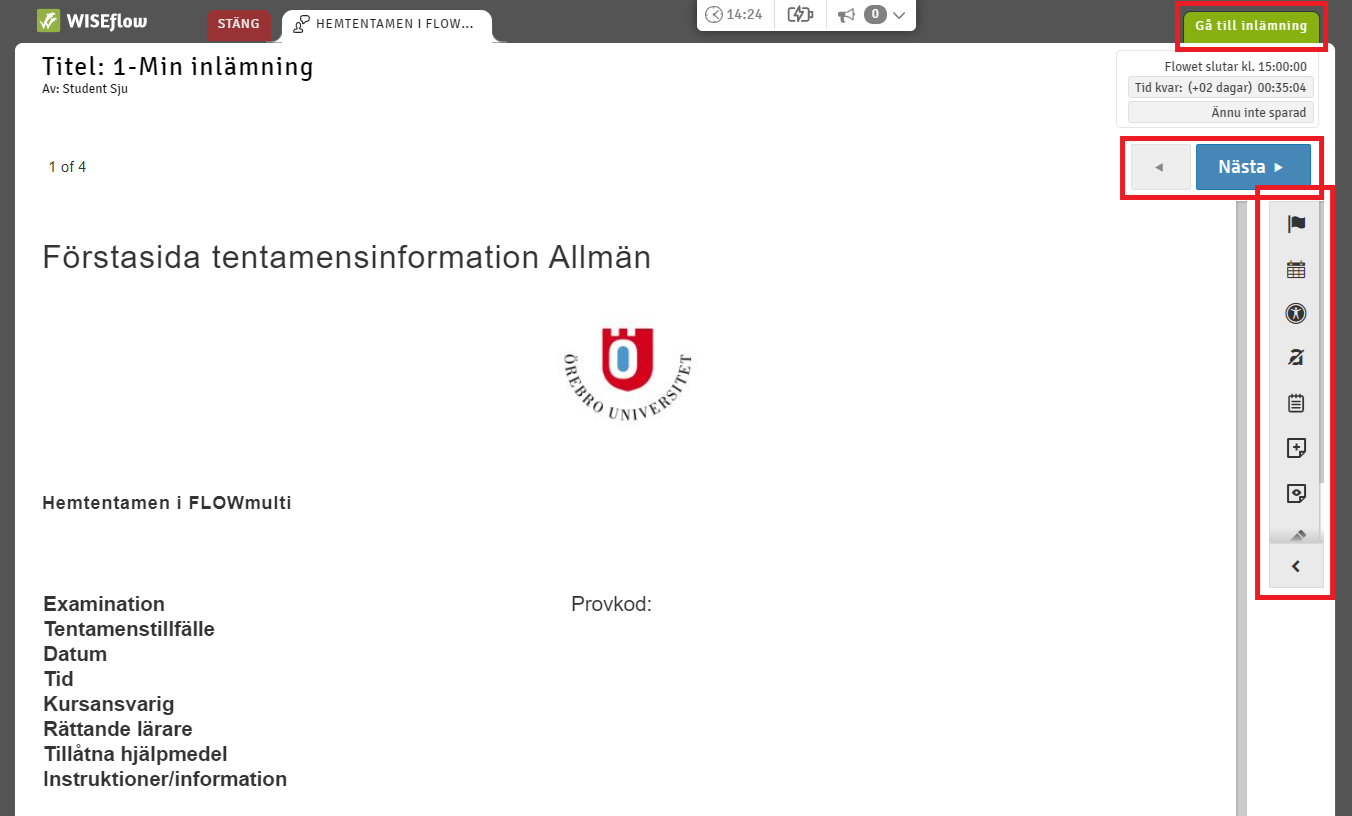
Complete and hand in exam:
- At end time of exam, you can no longer answer any questions but still need to activally hand in.
- To hand in, click on green button Gå till inlämning (Go to hand in). Confirm that you are handing in.
- Click on Lämna in (Hand in).
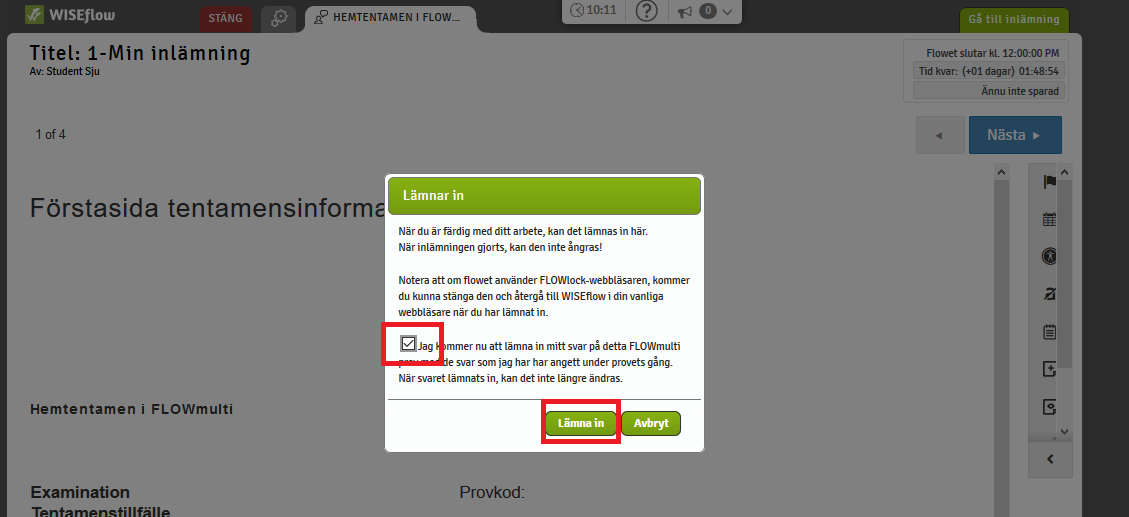
- After handing in, you can send a receipt to your e-mail.
Results:
Your grade will be published in. After that, you can open your exam in WISEflow to see teachers feedback.
