Quick reference guide for connecting to Örebro University´s Wi-Fi network
Note: Do not use your ORU account password to connect to the Wi-Fi network
- Create a password
To use Örebro University’s Wi-Fi network on your mobile, tablet or computer, you must first create a password. To do this, visit our website http://www.oru.se and at the bottom, select Wireless networks.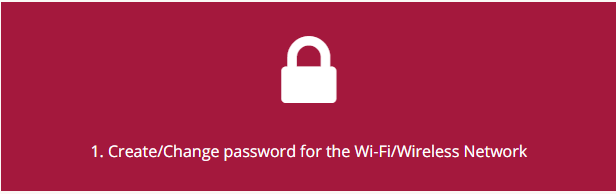
- Open Settings
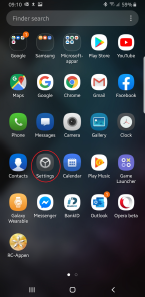
- Select Connections
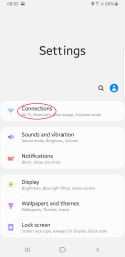
- Select Wi-Fi and connect to Eduroam
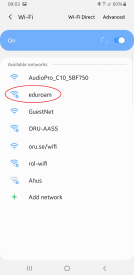
- Change settings for connecting to the network


Use the following settings:
EAP Method: TTLS
Phase 2 authentication: PAP
CA certificate: (Unspecified)
Identitet: Type your ORU account user name followed by @oru.se
Anonymous identity: anonymous@oru.se
Password: Type in the password which you created earlier for using wireless networks (step 1)
Select Connect - Your Android device is now connected to eduroam

If you have any questions, visit IT Services in Långhuset.
