Enroll in group
You will get a notification from the system if there are groups you need to enroll in.
NOTE! If the enrollment period is limited and you haven't enrolled in a group before the period ends the system will assign you to a randomly selected group.
On the menu to the right, klick the link "View groups to join"
On the page that opens you'll see all groups you are a member of
For self-enrollment group, click the link "Show members" to see the groups members
Click the button "Join" next to the group you want to join
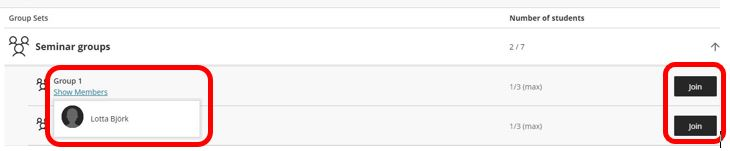
During the enrollment period it is possible to change group. Click the link "Move to this group".
